By Charles-Arthur BOURGET
Akeytsu offers a wide range of useful options when it come to animation. In this video we explain how to activate onion skinning, detail the different settings available and suggest how to make good use of it in combination with our Breakdown Pose Editor
Version : 2020.2
INSTRUCTIONS
- Locate Ghost icons located in the Stacker dialog (in Animation mode) to activate onion skin
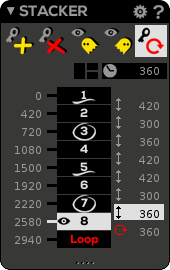
- Choose to display Ghosts for next keys or display Ghosts for previous keys
- Access Color preferences to customize the shades of Ghosts
- Other useful options are found in Stacker preferences (click cogwheel on dialog box for quick access)
- There you can turn Ghost on Playing ON & OFF during playblast
- You can adjust number of Ghosts displayed before and after selected key
- You can also switch to Ghost on frames display for precision work
- Used in combination with Breakdwon Pose Editor (slider found at the bottom of the Spinner), Ghosts are a blessing to finetune your animations quickly
RELATED CONTENT
We need your help to make akeytsu a better tool.
Write us on forums or our discord channel if you would like us to consider improvements.
