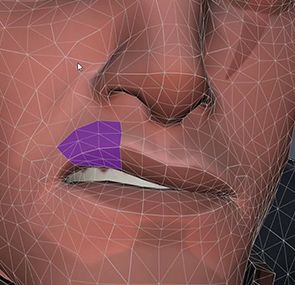By Charles-Arthur BOURGET
2020.2 is by far our most ambitious release since V1. In difficult times full of uncertainty the team managed to pull through and deliver a very ambitious update package while mostly working from home. This new release marks our foray into two new territories. Akeytsu becomes relevant to produce shots for in-game cinematics with the addition of cameras. It can also be used to process motion-captured assets with support of BVH at import and Retargeting . These together with an Improved Biped Auto Rig, multiple quality-of-life improvements including a major gizmo overhaul, the addition of Sticky Aim, a myriad of new settings and workflow improvements turn akeytsu into a powerhouse for mid-sized studios looking to achieve their animation goals.
Note : akeytsu 2020.2 is only available for Windows users for now,
Working on cinematics in akeytsu is now possible. This is a new exciting territories for our users to explore and also one that we are adamant on exploring further with additional tools that will enable animation film makers to get their hands on akeytsu in the medium-term.
You'll now find a "Create Animated Camera" icon in the Rig Atelier window. It's easily distinguishable with its beta label (beta notice can be found below, on the use of beta in akeytsu please refer to
this article). In animation mode you'll be able to key camera position, target and FOV.
You'll find camera settings in the property panel when a camera is currently selected. These will allow you to tweak camera ratio as well as near and far clip settings.
In the same spirit than our IK-controls, cameras embark a hybrid handling system that will allow you to switch between Free Camera and Aim-at mode simply when right-clicking on it. The intent is obviously not to restrain the camera user and let him iterate at will as if he was actually building a physical camera rig.
Did you know that our cameras can also turn into a vacuum ? Hard to believe but this can become quite handy when you'll want to reposition its target. Whenever you want to recall target to cam, simply hit the Rewind Target button next to the green area of your Spinner and target doggo will come right back at it in the snap of a finger.
Beta notice : Importing cams should be fine for the most part but some degradtions or crashs can be experienced. Please make sure to report them through our crash / bug report form so we can get on it. Baking is highly recommended to export to game engines.
This is a game-changer for any studios looking to create a large volume of animations for similar models. And it's now available in akeytsu after thorough internal testing. We have been extremely satisfied by results obtained with our Retargeting feature and believe me when I say we tried hard to break it. We can't wait to let you get your hands on it !
Retargeting can now be found in anim bank as long as two characters are loaded into the scene. To facilitate that we just made the loading of .akt possible in another .akt so you can directly import a character into a new or working scene.
⚠ Important : AKNM file format has been discontinued, you can now directly use Retargeting to transfer animations from one character to another in a much more reliable way.
Retargeting goes a lot further than what could be done through our proprietary AKNM format. Retargeting in akeytsu will allow you to retarget from one character to another be they of different size or corpulence as they long as they share a common skeleton structure and Ref Pose.
To make your life a little easier we will auto-match what we can based on hierarchy names. Some neat Smart Matching functions have been added for comfort so that akeytsu will automatically match a mirror joint if labelled with _R or _L.
Please do not hesitate to post your first attempt at using Retargeting in akeytsu and tag us on social media so we can see the results.
Our Biped Auto Rig was a clean base but we felt it needed a bit of polish around the edges. To start with we greatly improved our algorithm to make finger auto-detection a lot more reliable. If this still does not cut it you'll now be able to manually place hotpoints at the tip of each finger to give akeytsu a little push.
We have also added the possibility for you to use a Custom Skeleton template that can be set in Autorigger preferences. Quite neat !
On top of that we improved the workflow so that Duo Skin be applied right at the end of step 1. This way you'll be able to tweak skinning weights before going to step 2 which mirrors everything to the other side of your model saving some time in the process.
You know that we LOVE our Spinner. Spinner is the cornerstone of akeytsu, a transform hub that adapts to what you're doing. If you haven't already go read the
documentation as it will certainly open up new possibilities that you did not know of.
With 2020.2 the Spinner is upgraded with new functions starting with a Screen Space mode along with other minor improvements that will make all the difference when wielding it.
Screen Space mode can be activated in the Spinner with the same button used word Local/World Space. We also added Screen Space gizmos in a yellow alpha that can be used in Move and Rotate mode.
When activated, your horizontal and vertical axes perfectly align with viewport cam. Note that in akeytsu Move can be done along the Z-axis too when wielding our Move gizmo in Screen Space. For rotations, not only can you rotate in the XY plane but it can also be done in the YZ and ZX planes. It's one of these situations where more control means more liberty !
As an additional treat we decided to reduce the size of our gizmos not to eat up too much space while extending their grab area for easier handling. This is especially true for our rotate gizmos which are now 1/8 of what they used to be.
Another new icon found its way into the Spinner in Build and Bind Pose mode: Sticky, Sticky, Sticky, Sticky Aim ! Limited to one joint only, it will, when activated, keep the orientation of the parent joint aimed at the selected joint while the selected joint will keep on aiming straight at its child joint
There are two additional options to wield Sticky Aim:
- Sticky Second Axis mode allows to keep axis orthogonal to parent, selected and child joint plane
- An option can be activated on top to preserve the direction of the second axis
QUALITY-OF-LIFE IMPROVEMENTS
And it just keeps on coming... Here are a few other features that are coming in 2020.2 and cherry-picked here as they are little things that can go a long way.
- Selecting Layer or Key in Timebar now automatically unlocks related layer(s) in Mixer dialog
- We have added an Untextured mode in View & Preferences Menu
- Ghosts can now be colored and different colors can be set for ghosts before or after key
- You can synchronize Move & Rotate Space systems in Spinner preferences
- You can now tweak Picker Window Size options in preferences
And because it just doesn't stop we also:
- Added 10 new configurable hotkeys spread for various Spinner, Rig & Skin Atelier and Transform functions
- Changed our background colour from dull gray to contemplative purple
- Added and skinned a scapula joint for our Sky Surfer free character and improved its idle animations
- Added Reverse Foot controls to our Akeyboy free character, fixed its root joint and added Root Motion
That's all folks ! We made it and more is still to come. Stay tuned for 2020.3 coming end of this year.
We need your help to make akeytsu a better tool.
Write us on forums or our discord channel if you would like us to consider improvements.
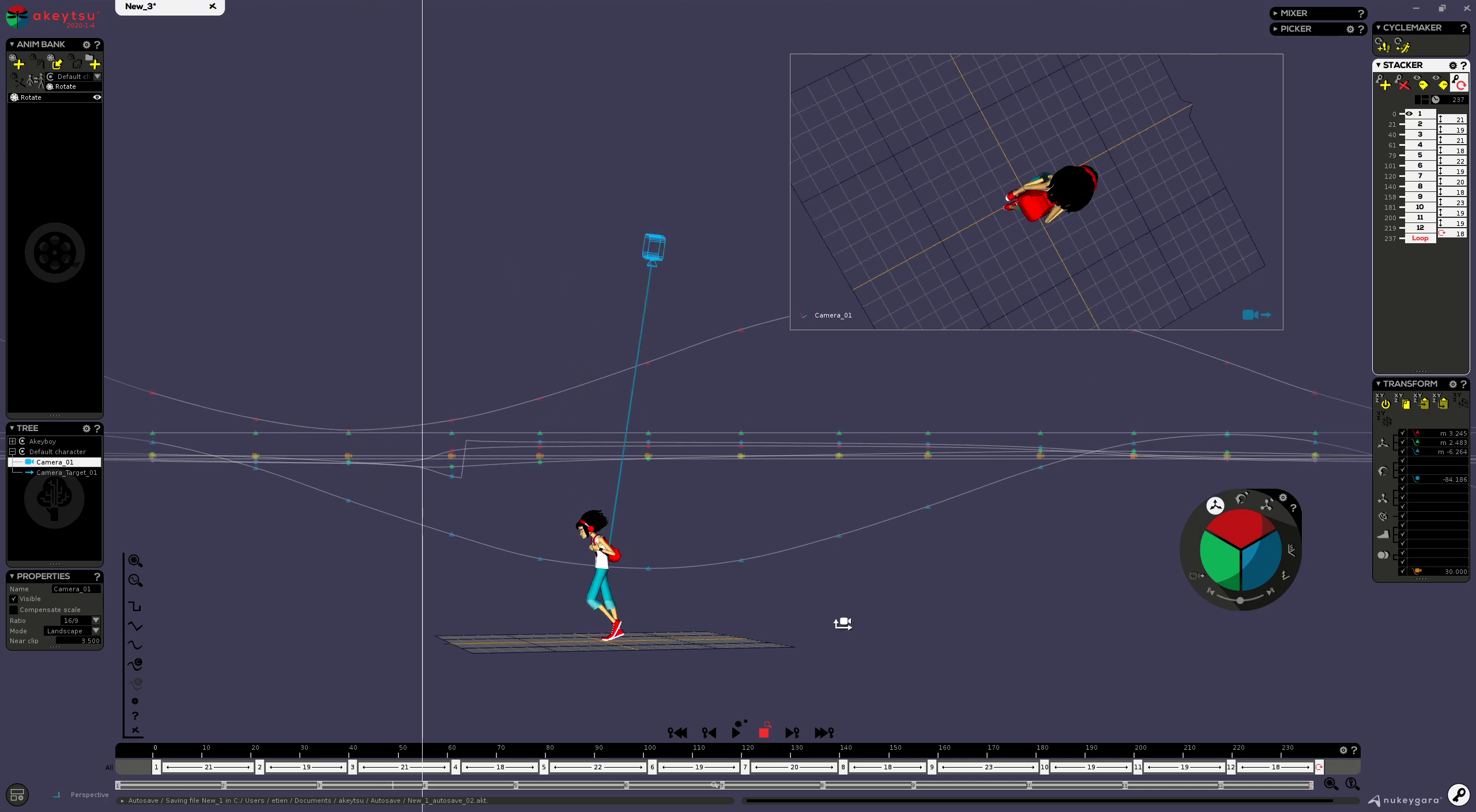
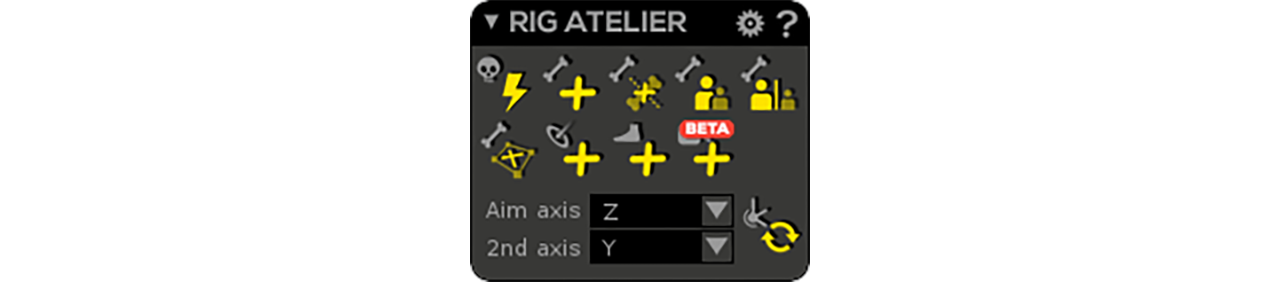
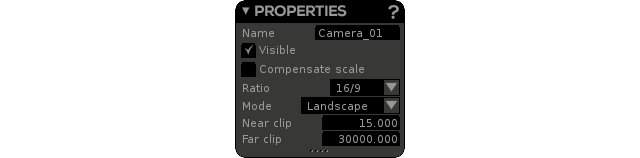
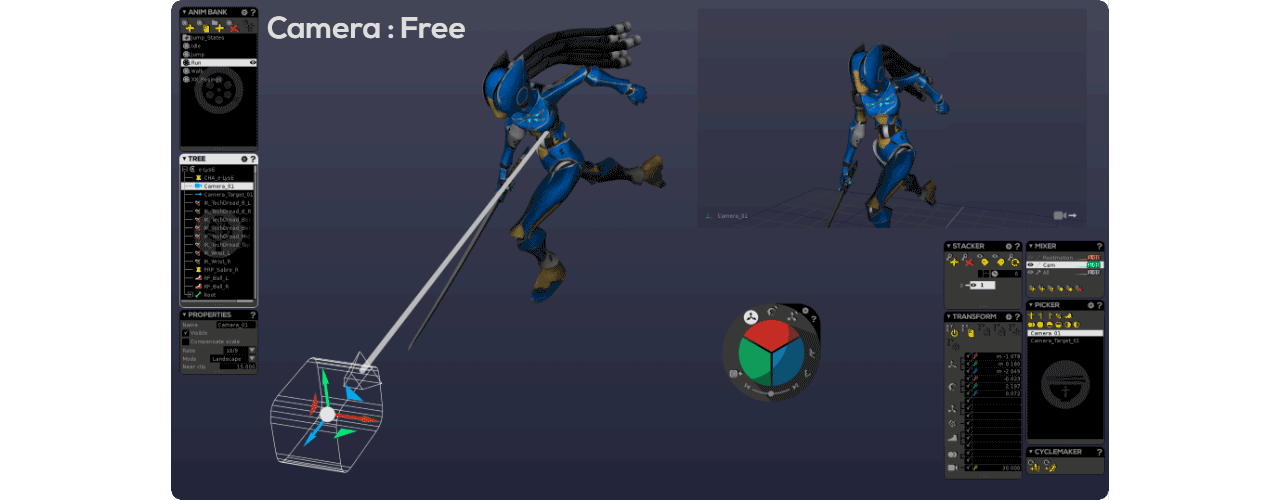

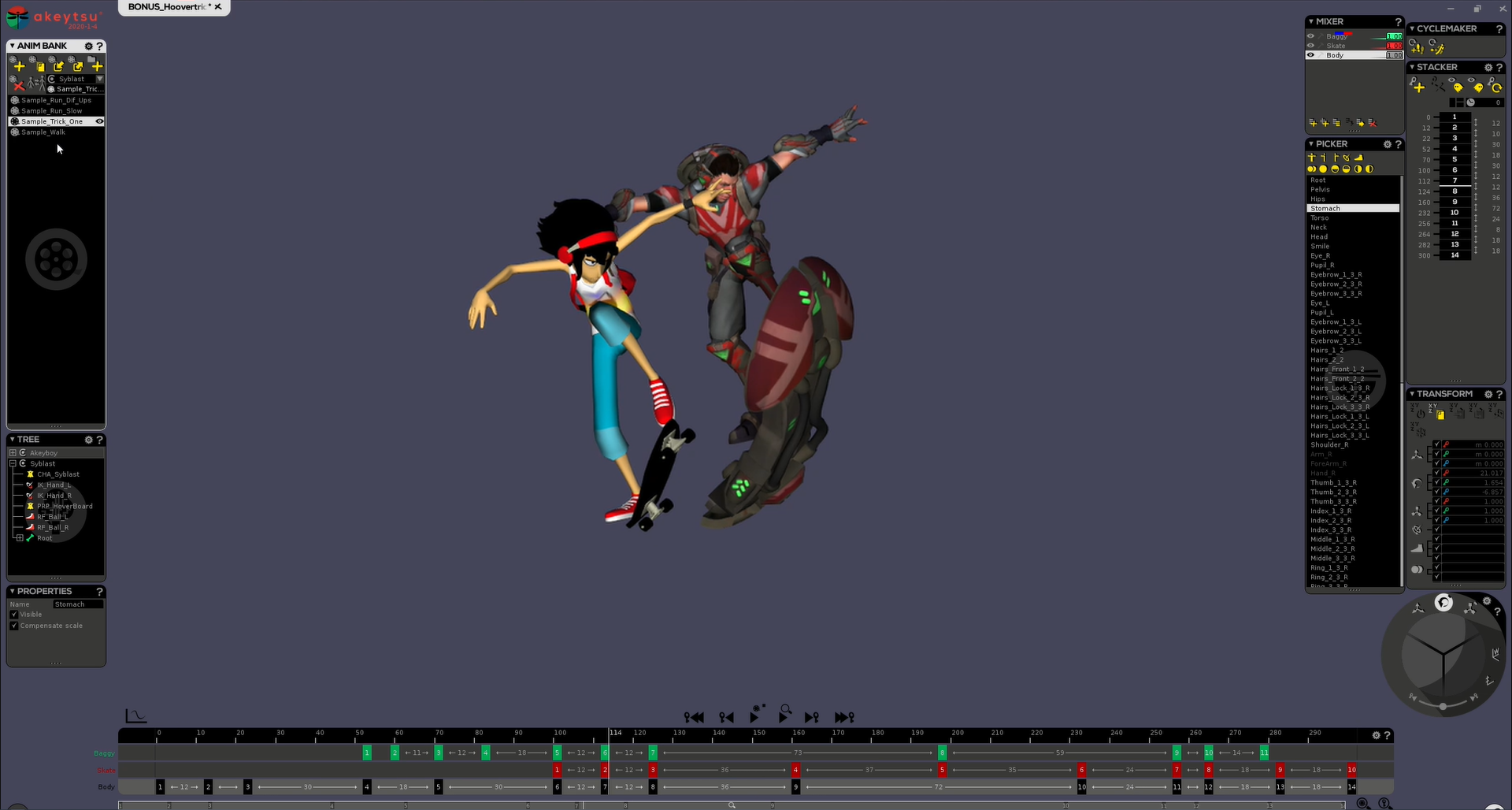

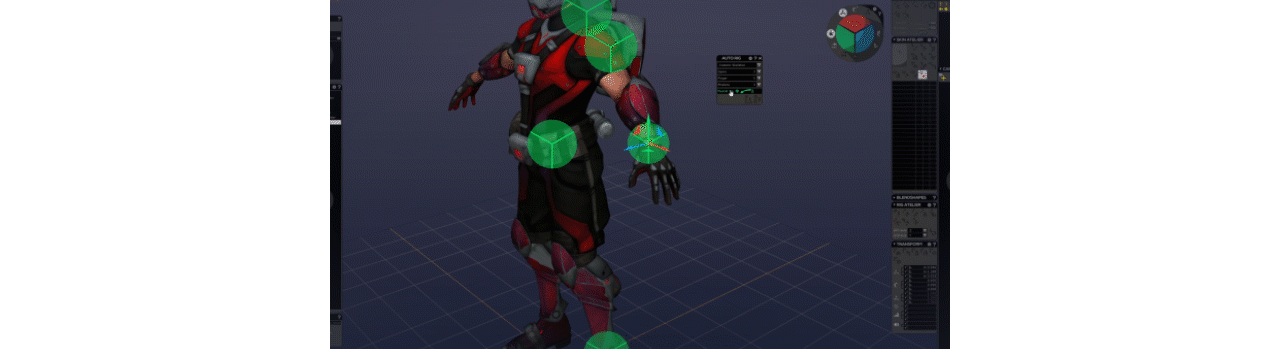
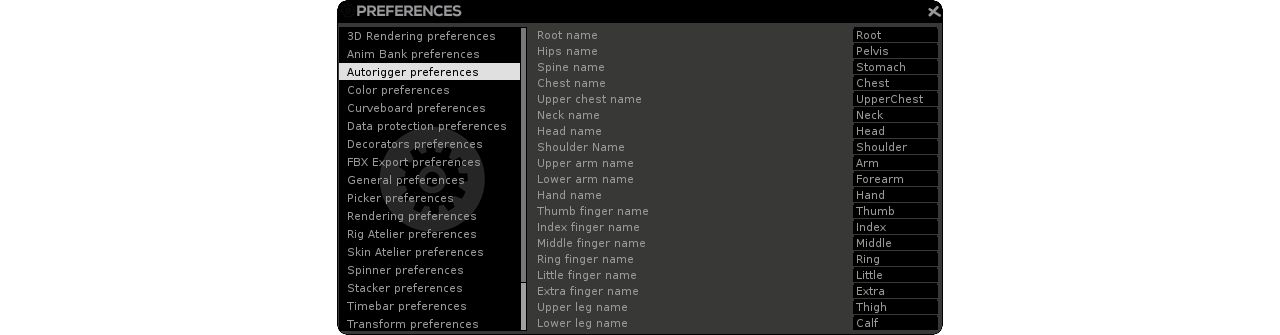
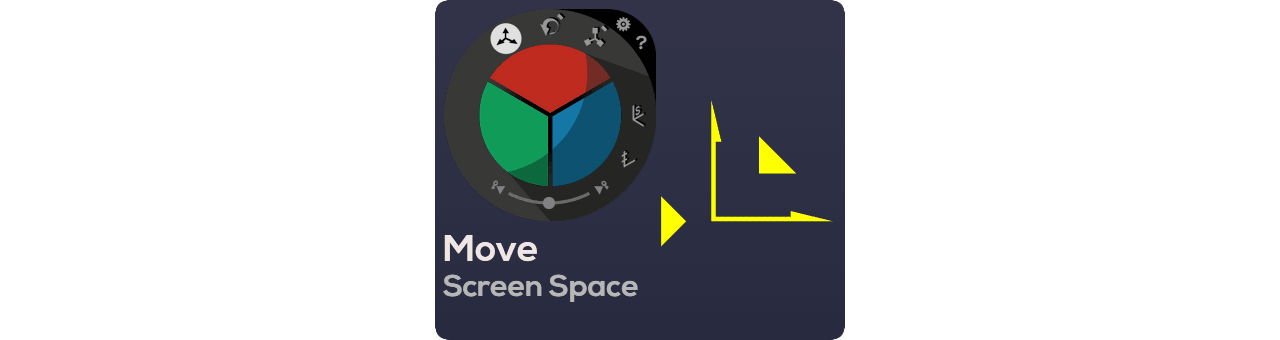
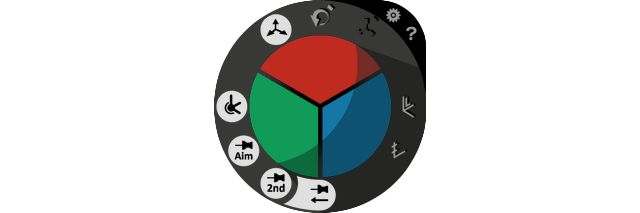
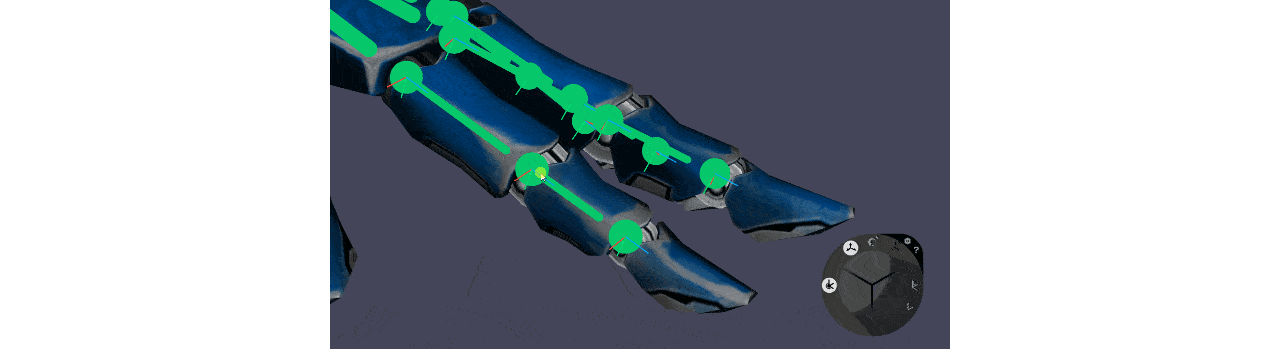
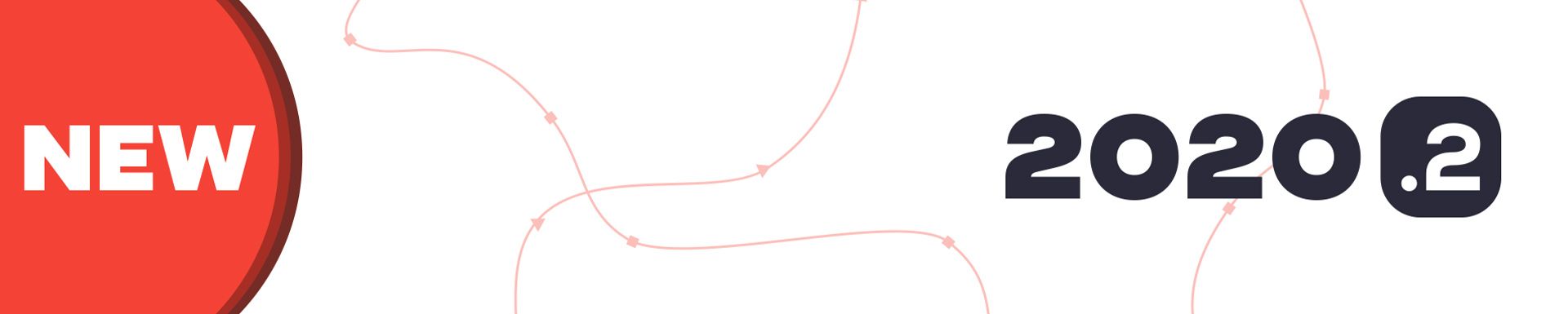
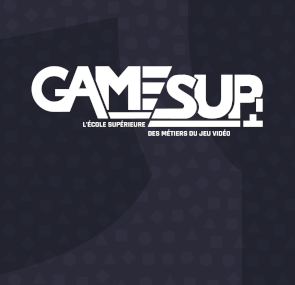

.jpg)